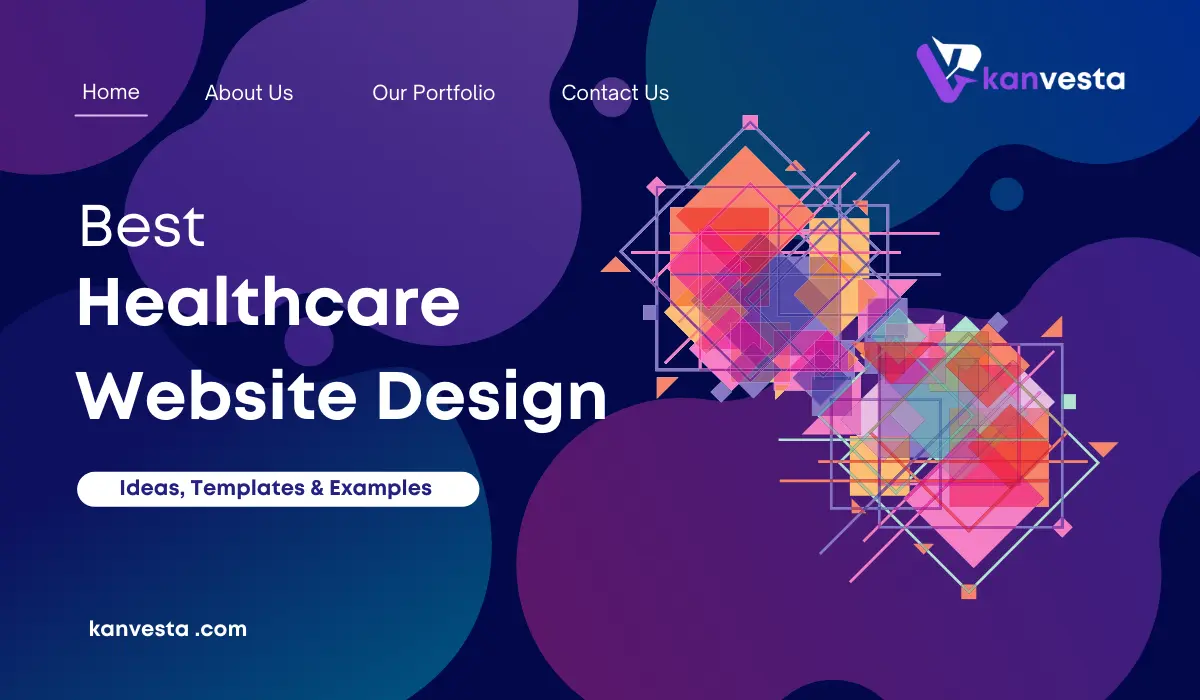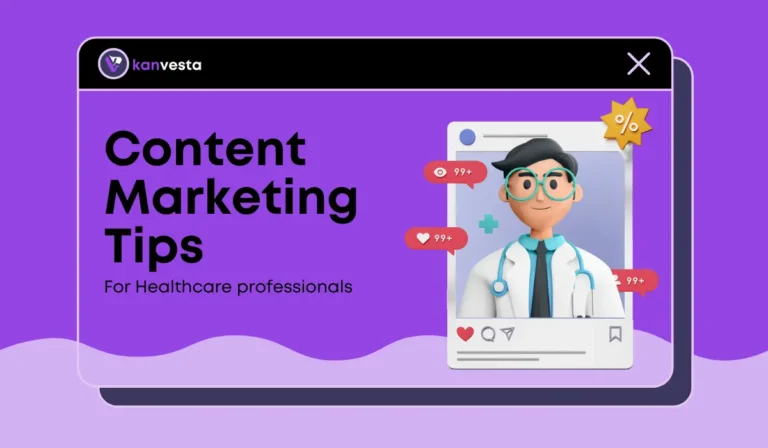Best Healthcare Website Design: Ideas, Templates, and Examples
In today’s digital age, having a well-designed healthcare website is essential for any medical practice, hospital, or healthcare organization. A professional and user-friendly website can enhance patient experience, improve engagement, and serve as a powerful tool for your healthcare marketing efforts. This blog explores the key elements of healthcare website design, along with ideas, templates, and examples to inspire your next project.
Why Healthcare Website Design Matters
The design of your healthcare website is the first impression potential patients have of your practice. A well-designed website not only attracts visitors but also ensures they stay longer, find the information they need, and ultimately choose your services. Healthcare website design is about more than just aesthetics; it’s about creating a functional, accessible, and patient-centric online experience.
Key Elements of the Best Healthcare Website Design
1. User-Friendly Navigation
A key component of the best healthcare website design is intuitive navigation. Patients should easily find information about services, locations, and contact details without having to dig through multiple pages.
2. Mobile Responsiveness
With a growing number of users accessing websites via mobile devices, mobile responsiveness is crucial. A mobile-friendly healthcare website design ensures that your site looks and functions well on all screen sizes.
3. Clear Calls to Action (CTAs)
Effective healthcare websites feature clear and compelling CTAs. Whether it’s scheduling an appointment, signing up for a newsletter, or contacting the office, CTAs should be easy to find and encourage user interaction.
4. Patient-Centric Content
Content that speaks directly to patients’ needs and concerns is essential. This includes detailed service pages, FAQs, patient testimonials, and educational blog posts that build trust and demonstrate your expertise.
Healthcare Website Design Ideas
1. Simplified Design with Minimalist Layouts
A clean, minimalist design with plenty of white space makes your website appear more professional and easier to navigate. Simplified designs reduce clutter and make key information stand out.
2. Visual Storytelling
Incorporate images, videos, and infographics that tell a story about your practice or services. Visual storytelling can make your website more engaging and relatable to patients.
3. Integrated Appointment Scheduling
Offer patients the convenience of booking appointments online directly through your website. Integrating an appointment scheduling system can streamline the process and improve patient satisfaction.
Healthcare Website Design Templates
Using healthcare website design templates can save time and ensure that your website is both visually appealing and functional. Here are some features to look for in a good template:
| Template Feature | Description |
|---|---|
| Responsive Design | Ensures your website looks great on all devices, including smartphones and tablets. |
| Customizable Layouts | Allows you to tailor the template to fit your brand’s unique style and needs. |
| SEO Optimization | Built-in SEO features help improve your site’s visibility on search engines. |
| Integration with Healthcare Tools | Supports integration with appointment scheduling, patient portals, and other healthcare tools. |
| Security Features | Includes SSL certification and secure hosting options to protect patient data. |
Healthcare Website Examples
Looking at successful healthcare website examples can provide inspiration for your own design. Here are a few examples that stand out:
1. Mayo Clinic
Mayo Clinic’s website is a prime example of effective healthcare website design. It features a clean, organized layout with easy navigation, patient resources, and clear CTAs for scheduling appointments.
2. Cleveland Clinic
Cleveland Clinic’s website emphasizes user experience with its mobile-responsive design and quick access to essential information like services, locations, and patient portals.
3. Kaiser Permanente
Kaiser Permanente’s website integrates patient portals, appointment scheduling, and educational content in a user-friendly design. The site is visually appealing and easy to navigate.
Best Practices for Healthcare Website Design
To create a successful healthcare website, consider the following best practices:
1. Prioritize Accessibility
Ensure your website is accessible to all users, including those with disabilities. This includes using alt text for images, ensuring proper color contrast, and providing keyboard navigation options.
2. Focus on Speed
A slow-loading website can frustrate users and lead to higher bounce rates. Optimize your site’s speed by compressing images, leveraging browser caching, and minimizing code.
3. Regularly Update Content
Keep your website content fresh and relevant. Regular updates, such as blog posts, news, and patient testimonials, can improve SEO and keep visitors engaged.
Summary
Designing a healthcare website that meets the needs of your patients while also promoting your services is essential in today’s digital landscape. By focusing on user-friendly navigation, mobile responsiveness, and patient-centric content, you can create a website that enhances patient experience and drives engagement. Utilize the healthcare website design ideas, templates, and examples provided in this blog to build a site that stands out and supports your healthcare marketing goals.